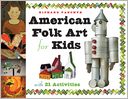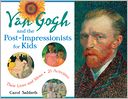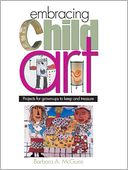My culmination lesson: Working with environmental art sculptures, social issues, and then bringing in the works of mercy from the religion classes. I wanted to send out my 8th graders with a broader look of issues pertaining to life and how artists work with issues.
If you get the Scholastic Art Magazine the April/May Issue is a great starting point if you have never done this type of lesson.
The end of the school year for 8th grade I have been adding media and new artists to this lesson. So far this has been my best year with a very engaged class.
Artists I use in this lesson
1. Andy Goldsworthy: Environmental art
2. Maya Lin: Environmental art
3. Vik Muniz: Documentary Wasteland
4. Shigeru Ban: Sustainable architecture
5. Ai Weiwei: Political and social awareness
Environmental looking at the artist Andy Goldsworthy
The good in the environment
video about artist installation piece in California based on earthquakes.
Questions:
- Why did this artist create this art piece?
- What issue was he informing his audience about?
- Looking at his other works what is he interested in?
Great Power Point through TES a UK Teaching resource website

Creating an environmental sculpture: In 5th grade I teach about Andy Goldsworthy we review this in 8th grade by looking at the slide show of 5th grades class sculptures.
Students Look at the sculptures 5th grade created. what found materials did they use? Any materials that caught your attention? Did they showcase the environment around our school?
My Slide show from 5th grade:
Next we go outside which goes with Earth Day and find all the the trash in our environment to create a sculpture in groups.
Artist: Maya Lin How people impact the environment
Studio of Maya Lin
We watch a part of the Documentary about her art
Question:
What is the difference between Goldsworthy and Lin?
Artist Vik Muniz: The Largest dump in the world in one of the most poorest areas. Humans impact on the environment
The students watch the trailer for the documentary Wasteland as a large group. I highly recommend the video I watched it awhile back and is available through itunes. Students then watch it as a small groups on the ipad in 10 minute segments. Then have a group discussion about the video and watch the ending as a group. I am still closely reviewing the video again in small 10 minute segments getting discussion questions ready, but so far very good. If I find anything questionable I can skip that 10 minute segment.
1. Wasteland trailer everyone watches before
2. Small groups watch documentary in sections of 10 minutes and rotate
3. Group discussions about what they learned
4. Economist Interview with artist: WASTELAND
5. We all discuss what we have learned
* other 2 groups are discussing and/or reading Scholastic art Magazine April/May issue 2011
Shigeru Ban: Sustainable architecture
So far we went from clean environments in nature as art, to an artists that focuses on how people change their environment. To an artist that focuses on how people are affected by environment, Now we are looking at the artist architect Shigeru Ban which focus on reusing and recycling to create beautiful structures to revitalize the environment.
Student then using rolled newspaper split into groups and create a structure from paper rolled tubes and other recycled materials.
Ai Weiwei: Creating a natural “fake” environment as a message to the viewer
If you have a Scholastic Art Magazine they have a wonderful online video if not or with that video
Great video of experiencing the Sunflower Seed Sunflower Seed Exhibit
Review:
What was your favorite artists?
What was the most important message you took from these artists?
What did you learn about that was new?
Now reflect and pick a topic form the corporal or Spiritual works of mercy and create a miniature piece based on showcasing that message.
Using a 3 by 5 index card create a drawing, painting, collage on the blank side. One the side with lines write your artist statement. If you wish to do a sculpture you may use model magic.





 Very affordable at $2.50 – $10 through
Very affordable at $2.50 – $10 through 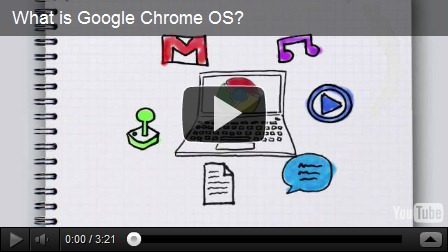

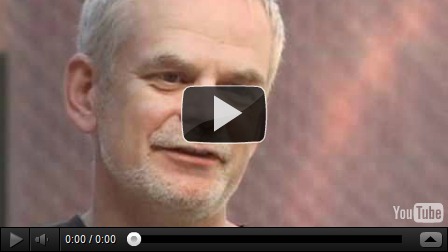





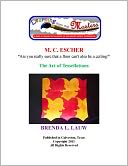 5.99 and this author has many other chapters available.
5.99 and this author has many other chapters available.  How to draw and paint book this author has many different one available this one is 9.99 others that are as low as $0.99. great for kids to take back to the desk to work with and one device can have 100’s of books instead of a whole book self.
How to draw and paint book this author has many different one available this one is 9.99 others that are as low as $0.99. great for kids to take back to the desk to work with and one device can have 100’s of books instead of a whole book self.